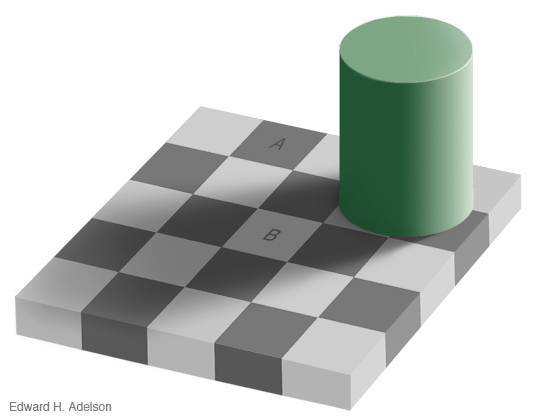Persci is a WordPress site created by Elmer Cat in December 2023.
The custom Persci theme was adapted from WordPress Twenty Twenty-Four.
In addition to the Persci Website plugin, the following plugins are required:
Permalink Manager Lite
Pods – Custom Content Types and Fields
WP Mail SMTP
People Pages
Each person’s page has a URL beginning with:
https://persci.mit.edu/people/ (name)
Their sub-pages (if any) have URLs beginning with:
https://persci.mit.edu/people/ (name) / (sub-page)
1 – Create a page by choosing “New Person”
2 – Enter a page slug for the new person — this will form the URL
3 – Click “Publish” to create the new page
4 – Change the page slug to the person’s full name — this will update the title, but keep the same URL for the person.
5 – Use the panel on the right to add basic information
- Full Name
- Group
- Job Title
- Featured Image
- Links
- Coordinates
6 – Directly below the slug is the main Content area for the person
7 – Click “Update” to save changes